I like this method because the manner in which it is done leaves potential running programs in the background out of the equation.
Windows XP Service Pack 3 (SP3) contains important updates for Windows XP. After you install Windows XP SP3, a hardware device or an installed program may work differently or not at all. Therefore, you may want to uninstall Windows XP SP3 as a troubleshooting step.
Use Recovery Console
1.Insert the Windows XP CD in the CD drive or in the DVD drive, and then restart your computer. When you receive the following message, press a key to start your computer from the Windows XP CD:
Press any key to boot from CD
Note The computer must be configured to start from the CD drive or from the DVD drive.
2.When you receive the Welcome to Setup message, press R to start the Recovery Console.
Note Multiple options will appear on the screen.
3.Select the correct Windows XP installation.
Note You must select a number before you press ENTER, or the computer will restart. Typically, only the 1: C:\Windows selection is available.
4.If you are prompted to type an administrator password, do so. If you do not know the administrator password, press ENTER. (Typically, the password is blank.)
Note You cannot continue if you do not have the administrator password.
5.At the command prompt, type cd $ntservicepackuninstall$\spuninst, and then press ENTER.
6.At the command prompt, type batch spuninst.txt, and then press ENTER.
Note The Spuninstal.txt file appears. As the file scrolls down, you will see errors and the files that are being copied. This is typical behavior.
7.After Windows XP SP3 is removed, type exit, and then press ENTER.
8.Restart the computer in safe mode. To do this, press F8 when the computer restarts.
Note After you restart the computer, the computer may stop responding, and you may see a black screen. The mouse will work. In this case, restart the computer again by turning the computer off and then back on. The second restart will let you log on.
9.When the computer restarts, Windows Explorer (Explorer.exe) does not run, and the Windows icons and the Start button are unavailable. To resolve this problem, follow these steps:
a.Press CTRL+ALT+DEL, and then click Task Manager in the Windows Security screen.
b.Click File, and then click New Task (Run).
c.In the Open box, type regedit, and then click OK.
d.Locate and then click the following registry subkey:
HKEY_LOCAL_MACHINE\System\CurrentControlSet\Servic es\RpcSs
e.In the details pane, right-click ObjectName, click Modify, type LocalSystem in the Value data box, and then click OK.
f.Restart the computer
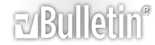






 Reply With Quote
Reply With Quote

